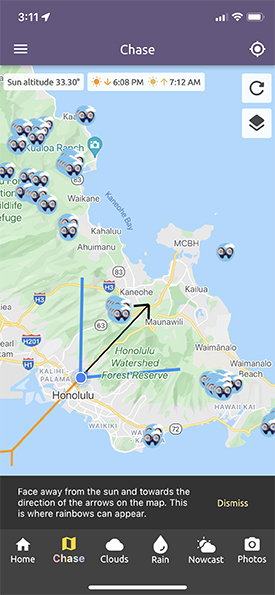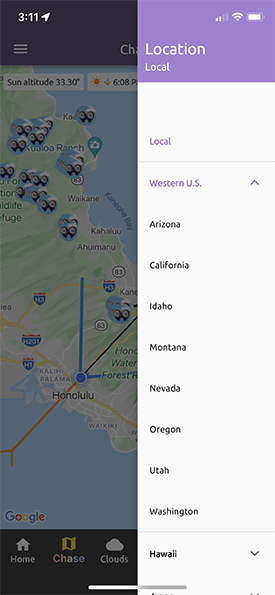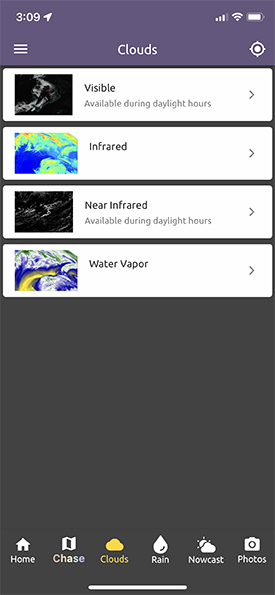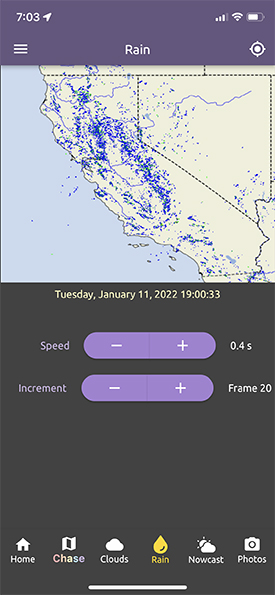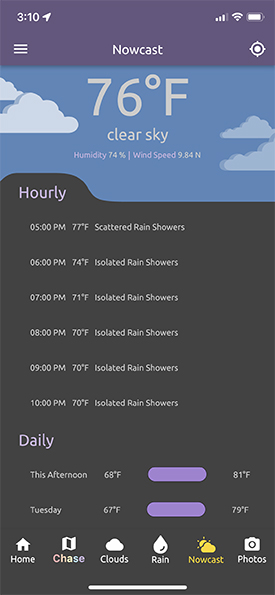RainbowChase is the only app available that provides guidance to bring more rainbows into your life.

The RainbowChase App is fully functional in Hawai‘i on Kaua‘i, O‘ahu, Maui, and the Island of Hawai‘i; the Western states in the continental US (Arizona, California, Idaho, Montana, Nevada, Oregon, Utah, and Washington); and Okinawa in Japan. We will be expanding on to the rest of the US, followed by Asia and Europe. RainbowChase may also evolve to provide guidance for viewing other atmospheric optics, such as halos, coronas, and brilliant sunsets.
Finally, don’t overlook the wealth of weather data available on RainbowChase.
Sample RainbowChase screens: